Patrick “f0rest” Lindberg is one of the most well known Counter-Strike players of all time. Pro CS 1.6 and later CS:GO player who has won several grand tournaments in his career. Has been playing for SK-Gaming and NiP. Some years ago he released his config and settings. If you want to be as good as the pro’s, you could start by checking his settings out and get inspired.
Download f0rest config and autoexec.cfg.
If you don’t want to download the configs, we have listed the configs below.
f0rest Mouse Settings
Windows sensitivity: 6/11 (standard)
In-game sensitivity: 3.5
Zoom sensitivity: 1
Mouse DPI: 400
eDPI: 1400
Mouse acceleration: 0
f0rest Gear
Monitor: BenQ XL2411T
Mouse: Zowie EC2-A
Mousepad: Xtrfy XTP1-L4-NiP-IT
Keyboard: Xtrfy XG1-R
Headset: HyperX Cloud II
Chair: DX Racer – NiP
f0rest Autoexec.cfg
rate “1004000”
hud_scaling “1”
cl_interp “0”
cl_interp_ratio “1”
cl_cmdrate “128”
cl_updaterate “128”
//buyscript
bind “kp_end” “buy deagle”
bind “kp_downarrow” “buy mp7”
bind “kp_pgdn” “buy m4a1;buy ak47”
bind “kp_leftarrow” “buy famas;buy galil”
bind “kp_5” “buy awp”
bind “kp_ins” “buy hegrenade”
bind “kp_del” “buy flashbang”
bind “kp_enter” “buy vesthelm”
bind “kp_plus” “buy vest”
bind “kp_minus” “buy defuser”
bind “kp_multiply” “buy smokegrenade”
f0rest Crosshair Settings
cl_crosshairalpha “999′”
cl_crosshaircolor “1”
cl_crosshaircolor_b “0”
cl_crosshaircolor_g “0”
cl_crosshaircolor_r “0”
cl_crosshairdot “0”
cl_crosshairgap “-1”
cl_crosshairscale “0”
cl_crosshairsize “6”
cl_crosshairstyle “4”
cl_crosshairthickness “1”
cl_crosshairusealpha “1”
f0rest in-game video settings
Highest possible brightness. Most pro players also you the BenQ monitor with black equalizer which makes black spots brighter so it’s easier to see enemies.
Generally, low settings, not to make the game faster (not only at least), but also to remove unnecessary shadows.
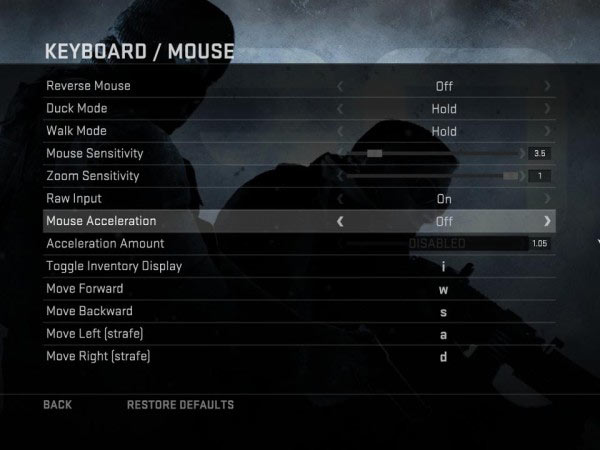
Low mouse sensitivity, raw input, and NO mouse acceleration. Mouse acceleration in Windows should also be turned off.
Please note the video settings are from 2014.
On prosettings.com you can find updated f0rest CS:GO settings, as well as the best CS:GO settings for various pro players.







