With the new Danger Zone update, CS:GO also introduced a lot of new console commands. Most of the commands can only be used if you have admin rights to the server, but there are some that are client side. This will be specified in the description.
We have previously written many articles about console commands, for example, sv_cheats 1 specific console commands.
These commands are specific to the new Counter-Strike Global Offensive’s Battle Royale mode called Danger Zone.
You need to enable the developer console to be able to type in the commands. After enabled, make sure you have a keybind for opening up the console.
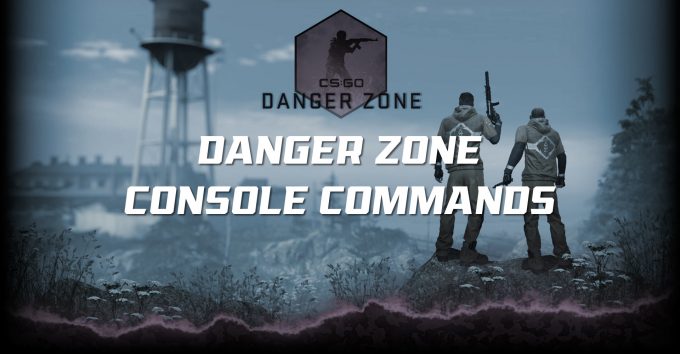
Okay, so there is a lot of new commands that lets you experiment and tweak the settings of the Danger Zone game mode. Below is a full list of all CS:GO Danger Zone console commands and a description of the commands.
The commands are in alphabetical order.
| Command Syntax | Command Description |
|---|---|
| cl_compass_enabled [0 / 1] | Client command: Sets whether or not the compass, in the Danger Zone game mode appears at the top of the screen. |
| cl_dangerzone_approaching_sound_radius [number] | Set the radius for the “Approaching Sound”. |
| cl_dangerzone_moving_sound_volume [number] | Set the volume of the “Moving Sound”. |
| cl_dangerzone_sound_volume [number] | Set the volume of sound effects in the Danger Zone game mode. |
| cl_dz_playagain_auto_spectate [0 / 1] | When enabled (1), you automatically switch to spectator mode after pressing play again in Danger Zone. The default value is 0 (disabled). |
| cl_rappel_tilt [number] | Set the amount of tilt that your character will have when rappelling from a helicopter (after spawning) in deadzone. Some players refer to rappelling as skydiving or parachuting from the helicopter. |
| cl_tablet_mapmode [1 / 2] | Set the map mode of the tablet in Danger Zone. Mode 1 will rotate based on where your character is facing, map mode 2 will not rotate and will always face north. |
| contributionscore_cash_bundle [number] | Set the amount of contribution score (on the leaderboard) a player receives for picking up a cash bundle. |
| contributionscore_crate_break [number] | Set the amount of contribution score (on the leaderboard) a player receives for breaking an item crate. |
| dz_clearteams | Clears (deletes) all existing Danger Zone teams. |
| dz_jointeam [Team #] [User ID / Name] | Make a user join a specified Danger Zone team. |
| dz_shuffle_teams | Shuffle all teams in Danger Zone. |
| parachute | Equips your parachute. |
| snd_dzmusic_volume [number] | Adjust the volume of the music played when you win a game of Danger Zone. |
| survival_check_num_possible_final_zone | Print (to console) number of all possible final zones in Danger Zone. |
| sv_air_max_horizontal_parachute_ratio [number] | Change the horizontal ratio used when parachuting down to the ground. |
| sv_air_max_horizontal_parachute_speed [number] | Adjusts how quickly you can move horizontally while parachuting. |
| sv_airaccelerate_rappel [number] | Set how fast you move while rappeling. |
| sv_cs_player_speed_has_hostage [number] | Set the movement speed of players when they are carrying hostages. |
| sv_drowning_damage_initial [number] | Set the initial damage per second players takes when drowning. |
| sv_drowning_damage_max [number] | Set the max amount of damage per second users takes when drowning once the damage has scaled to the highest level. |
| sv_dz_autojointeam [0 / 1] | Automatically assigns players to teams in Danger Zone. Value of 0 will disable auto join. (Default is 1). |
| sv_dz_cash_bundle_size [number] | Set the amount of money a cash bundle gives. The default is 50. |
| sv_dz_contractkill_reward [number] | Set the number of cash bundles to give a player when they kill a target assigned to them (contract target mission). |
| sv_dz_exploration_payment_amount [number] | Set the number of cash bundles given to players for exploring a sector of the map. |
| sv_dz_hostage_rescue_reward [number] | Set the number of cash bundles (not the amount of cash) to award a player when they complete a hostage mission. |
| sv_dz_jointeam_allowed [0 / 1] | Allow players to leave and join other teams with the dz_jointeam command The default value is 0 (disabled). |
| sv_dz_player_max_health [number] | Set the number of health players have in Danger Zone. The default value is 120. |
| sv_dz_player_spawn_armor [0 / 1] | Make players spawn with armor (1). The default value is 0 (disabled). |
| sv_dz_player_spawn_health [number] | Set the number of health players spawn with in Danger Zone. The default value is 120. |
| sv_dz_reset_danger_zone | Restart the current Danger Zone game. |
| sv_dz_show_enemy_name_scope_range [number] | Set the range a player must be within before the name tag is shown when other players crosshair hovers over them. |
| sv_dz_team_count [number] | Set the maximum amount of players that can be in each Danger Zone team. |
| sv_dz_warmup_tablet [0 / 1] | Give players a tablet during warmup time. The default value is 1 (enabled). |
| sv_dz_warmup_weapon [weapon code] | Spawn a weapon during the warmup time.Example: sv_dz_warmup_weapon weapon_ak47Set to 0 to disable weapons during warmup. |
| sv_dz_zone_bombdrop_money_reward [number] | Set how many cash bundles players receive at the end of each Danger Zone wave. The default value is 15. |
| sv_dz_zone_damage [number] | Set the amount of damage per second that the zone ticks every second in Danger Zone deals. The default value is 1. |
| sv_dz_zone_hex_radius [number] | Set the radius of each hex on the map (while using the tablet). The default value is 2200. |
| sv_player_parachute_velocity [number] | Set the parachute speed. |
| sv_tablet_show_path_to_nearest_resq [0 / 1] | Show a patch on the Danger Zone tablet to the nearest hostage rescue point. The default value is 0. |
| sv_water_movespeed_multiplier [number] | Set the movement speed in water compared to normal running speed. |
| tablet_c4_dist_max [number] | Set the max distance players can be from C4 before it shows up on the tablet map. |
| tablet_c4_dist_min [number] | Set the minimum distance players can be from C4 before it shows up on the tablet map. |
| ui_playsettings_maps_official_dangerzone [map] | Set the default map used in Danger Zone. |
| ui_playsettings_mode_official_dz [mode] | Set the default game mode to be used in Danger Zone mode, e.g. Survival (original). |
| cl_quickinventory_deadzone_size | |
| cl_quickinventory_lastinv | |
| dz_spawnselect_choose_hex |
If you know about any other commands that we did not include in our list, then please feel free to leave a comment below and let us and others know.



