This little guide will show you step by step how to use Sandboxie to test suspicious programs on your computer in a closed sandbox environment or running multiple instances of Steam (not covered in this guide).
What is a sandbox (when talking computer security)
A sandbox is a closed environment where you can test programs, without letting the programs make any changes to your system outside the sandbox. If you run a program in Sandboxie and it makes any changes in files, it will only take effect if you accept these changes.
Lets get started.
Step 1
Download and install the latest version of Sandboxie from the downloade page.
Step 2
Open Sandboxie. From the top menu click on Sandbox and “Create New Sandbox”, give your Sanbox a name.
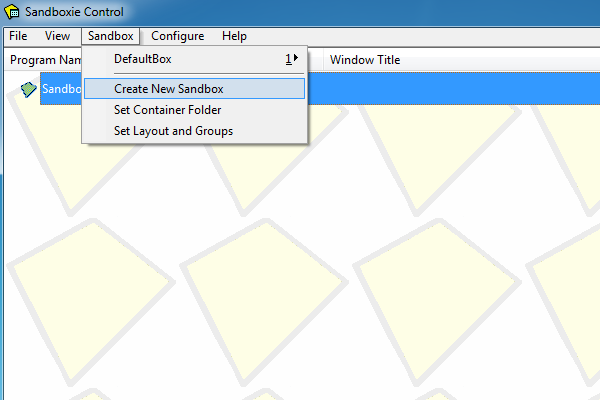
Step 3
Now right click on your new Sandbox, choose “Run Sandboxed” -> “Run Any Program”. Click “Browse” and find the program you want to run Sandboxed and click OK.
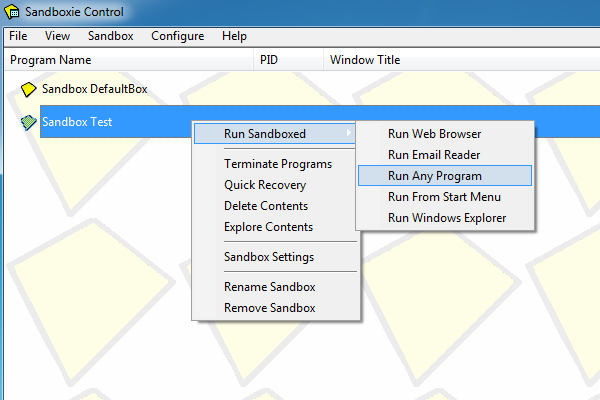
Your program should now start inside the Sandbox.
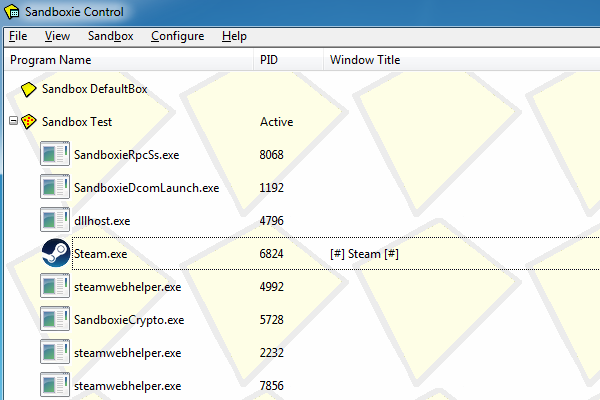
Done
Thats it ! You may want to delete your Sandbox again though, do this by right clicking on your Sandbox and choose “Delete Content” or “Terminate Programs”.




